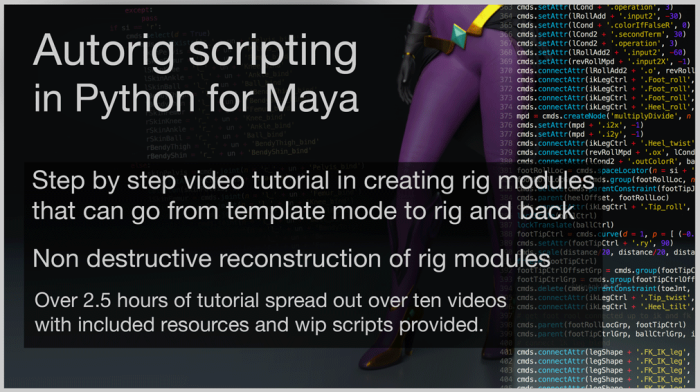In this video series we will be going through how to create a foundation, leg and aimer rig setup that can go from template to rig mode and back.
This should give you a basic understanding from with you will be able to write your own rig modules with joints that can be repositioned as needed and re-rigged on demand without having to re-skin and start from scratch whenever there are model changes.
All that you need for this tutorial to follow along is Autodesk Maya
This video series is for beginners of Maya Python rigging.
This video series consists of:
00 – overview video / intro
01 – foundation – the base module for all rigs – 20:44 min
02 – leg part 01 – rigging of a leg module – 26:23 min
03 – leg part 02 – rigging of a leg module – 19:24 min
04 – leg part 03 – rigging of a leg module – 14:44 min
05 – leg part 04 – rigging of a leg module – 21:48 min
06 – leg part 05 – rigging of a leg module – 17:18 min
07 – leg part 06 – rigging of a leg module – 6:44 min
08 – aimer part 01 – rigging of the aimer module – 20:25 min
09 – aimer part 02 – rigging of the aimer module – 10:20 min
10 – aimer part 03 – rigging of the aimer module – 6:23 min
Resources:
Scripts for each video + resources file – .py and .txt in a .zip file
Note that this tutorial does NOT come with any geometry.